Web app development refers to the process of creating applications that run on web browsers. These applications are accessed over the internet and do not require installation on users’ devices. Here’s a brief overview of the steps involved in web app development:
Planning and Requirement Analysis: Understand the purpose of the web app, target audience, features required, and overall goals. Create a detailed plan outlining the scope, timeline, and resources needed.
Design: Design the user interface (UI) and user experience (UX) of the web app. This involves creating wireframes, mockups, and prototypes to visualize the layout, navigation, and interactions.
Frontend Development: Implement the UI design using frontend technologies such as HTML, CSS, and JavaScript. This includes building the structure, styling elements, and adding interactivity to the web app.
Backend Development: Develop the server-side logic and database components of the web app. Choose a suitable backend technology stack (e.g., Node.js, Python Django, Ruby on Rails) and database system (e.g., MySQL, MongoDB, PostgreSQL) based on the project requirements.
Integration: Integrate the frontend and backend components to ensure seamless communication between the client-side and server-side of the web app. This may involve setting up APIs (Application Programming Interfaces) for data exchange.
Testing: Test the web app thoroughly to identify and fix any bugs, errors, or usability issues. Perform unit testing, integration testing, and user acceptance testing (UAT) to ensure the app functions as expected across different devices and browsers.
Deployment: Deploy the web app to a hosting environment, such as a web server or cloud platform. Configure the server settings, domain name, and security measures (e.g., SSL certificate) to make the app accessible to users over the internet.
Maintenance and Updates: Monitor the performance of the web app, address any issues reported by users, and regularly update the app with new features, enhancements, and security patches.